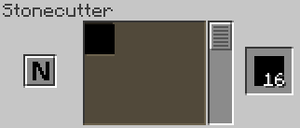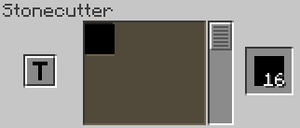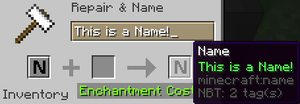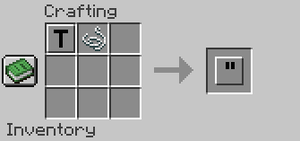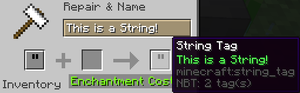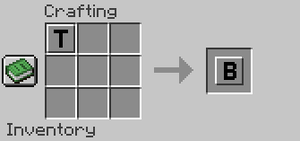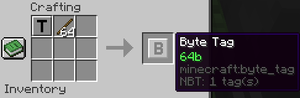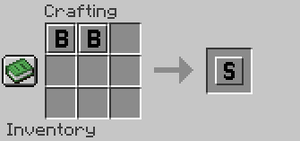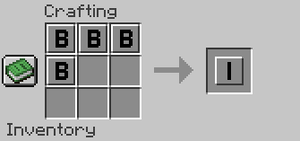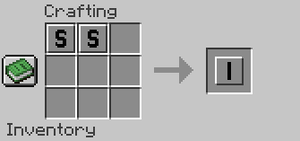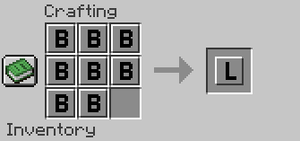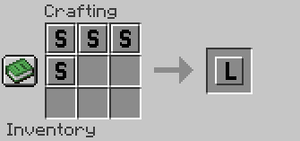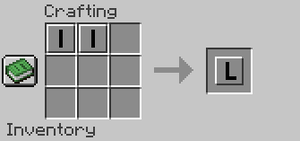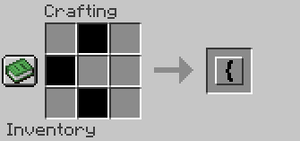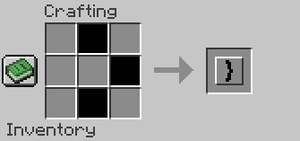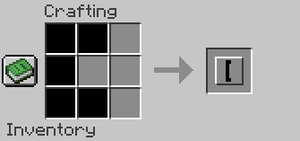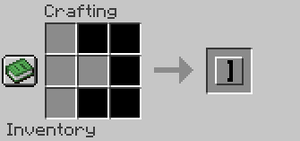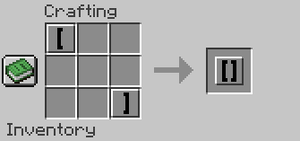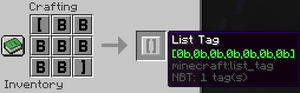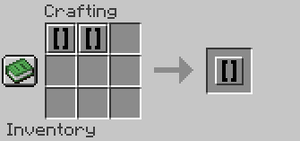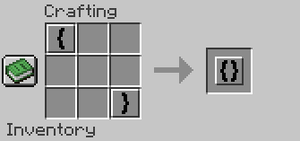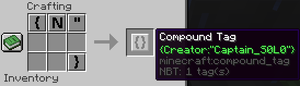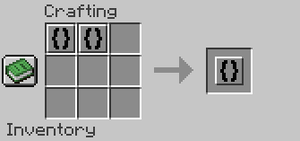User:Electric Dragon/NBT Crafting
This page is a tutorial on how to use the nbt_crafting vote from the April Fools' version 23w13a_or_b. The chance of a new vote being the nbt_crafting vote is a 500/113,008 chance, or approximately a 0.442% chance. Prior to the nbt_crafting vote being applied, the player is able to create three items used during this vote called the tag, name, and bit items, all three are used during NBT crafting, but to fully utilize NBT crafting the player must first approve the nbt_crafting vote to unlock 13 more tag items.
Set-up
Before the player begins NBT crafting, they should obtain all of the items used during the NBT crafting process. Those items are the tag, name, bit, left and right curly, left and right square, string tag, byte tag, short tag, int tag, long tag, float tag, and double tag. All of these items are important to have before attempting to use NBT crafting. The name and string tag items can be renamed anytime, numeric tag items are unable to be altered after being crafted, take this into account when crafting these items.
| NBT Crafting Item Recipes | |||
|---|---|---|---|
| Item | Description | Recipe | Shapeless |
| Tag | A crafting resource used to craft Bit items. | N/A | |
| Bit | A crafting resource to craft all tag items except Tag and Name items. | N/A | |
| Name | Specifies the name of the tag applied to an item, cannot be greater than 50 characters in length due to anvil limitations. Cannot be renamed the "Name" without either changing the translated name to something else (singleplayer only), or replacing a compound tag with the {name:"Name"} tag with another item via a replacement vote.
|
N/A | |
| String Tag | Specifies the ID of the tag applied to an item, can be greater than 50 characters if two String Tag items are crafted together. | Yes | |
| Byte Tag | Holds a whole number between -128 and 127, the amount of sticks determines the value of the Byte Tag. If no sticks are in the recipe then the value of the Byte Tag will be 0, if more then 127 sticks are in the recipe then the value will overflow to -128. | Yes | |
| Short Tag | Holds a whole number between -32,768 and 32,767, the value of the Byte Tag items determines the value of the Short Tag item. If the value of the Byte Tag is 0 then the value of the Short Tag will also be 0, if the value is more then 32,767 then the value will overflow to -32,768. | Yes | |
| Int Tag | Holds a whole number between -2,147,483,648 and 2,147,483,647, the value of the Byte Tag or Short Tag items determines the value of the Short Tag item. If the value of the Byte Tag or Short Tag is 0 then the value of the Int Tag will also be 0, if the value is more then 2,147,483,647 then the value will overflow to -2,147,483,648. | Yes | |
| Long Tag | Holds a whole number between -9,223,372,036,854,775,808 and 9,223,372,036,854,775,807, the value of the Byte Tag, Short Tag, or Int Tag items determines the value of the Short Tag item. If the value of the Byte Tag, Short Tag, or Int Tag is 0 then the value of the Long Tag will also be 0, if the value is more then 9,223,372,036,854,775,807 then the value will overflow to -9,223,372,036,854,775,808. | Yes | |
| Float Tag | Holds a decimal number between ~-1.4012984643*10^−45 and ~3.4028234664*10^38, the value of the Byte Tag, Short Tag, Int Tag, or Long Tag items determines the value of the Short Tag item. If the value of the Byte Tag, Short Tag, Int Tag, or Long Tag is 0 then the value of the Float Tag will also be 0, if the value is more then ~3.4028234664*10^38 then the value will overflow to ~-1.4012984643*10^−45.
The number for the Float Tag is defined by the single-precision floating-point format, and has special placeholders for -∞, +∞, and NaN. When the Bit item is used, then the |
Yes | |
| Double Tag | Holds a decimal number between ~-4.9406564584124654*10^−324 and ~1.7976931348623157*10^308, the value of the Byte Tag, Short Tag, Int Tag, or Long Tag items determines the value of the Short Tag item. If the value of the Byte Tag, Short Tag, Int Tag, or Long Tag is 0 then the value of the Float Tag will also be 0, if the value is more then ~1.7976931348623157*10^308 then the value will overflow to ~-4.9406564584124654*10^−324.
The number for the Float Tag is defined by the double-precision floating-point format, and has special placeholders for -∞, +∞, and NaN. When the Bit item is used, then the |
Yes | |
| Left and Right Curly | Items used to craft Compound Tags. The input slots that the Left and Right Curly item is placed into does not matter as long as the two items are facing each other (creating a closed bracket) and all other tag items are between the Left and Right Curly items. | Partially | |
| Left and Right Square Bracket | Items used to craft List Tags. The input slots that the Left and Right Square item is placed into does not matter as long as the two items are facing each other (creating a closed bracket) and all other tag items are between the Left and Right Square items. | Partially | |
| List Tag | Holds a list of Byte Tag, Short Tag, Int Tag, Long Tag, Float Tag, Double Tag, String Tag, Array Tag, or Compound Tag values. This will always be a NBTList tag, and does not allow for the creation of NBTByteArray, NBTIntArray, or NBTLongArray tags. Can be greater than 7 entries if two List Tag items are crafted together.
|
No | |
| Compound Tag | Holds all tag types, including itself, but cannot be nested past 512 layers. Each tag requires an identifier Name which is placed before the tag when crafting. Can be greater than 3 entries if two List Tag items are crafted together. | No | |
Crafting Recipes
Item NBT
The NBT data of an item is separated into two categories, universal and specific. Universal item NBT data consists of NBT data which can be applied and used by all items, this only includes an items Display and Enchantment NBT data. Specific item NBT data consists of NBT data which can only be used by specific items, although specific NBT data can be applied to all items the NBT data will not function unless it is placed on to a specific type of item.
Universal Item NBT
Universal item NBT data can be applied to all items, and will function on all items. Universal item NBT data includes the display NBT of an item such as an items name, lore, which properties of an item are visible when hovering over the item in an inventory, custom model data that can be applied to an item and used in resource packs, and enchantments. Though some enchantments can function on any item such as Sharpness, not all enchantments do so they border the line between universal and specific item NBT data.
Item Name
The name of an item can be changed through NBT editing, this allows an item to be renamed in a multitude of ways in which the anvil is unable to. Additionally, items which are given a unique name through NBT crafting will not have a repair cost which is normally not possible. Before the player is able to create an item with any custom name, the player must first obtain a name item with the Name value. This cannot be created with an anvil, and relies on NBT crafting to be obtained.
Required Items:
- A name item with the
valuevalue. - A string tag item with the
Namevalue. - 1 right and left curly items (totaling 2 items)
Once the player has obtained the above required items, the player is able to craft a name item with the Name value. First, create a compound tag by placing the name item with the value value and the string tag in-between the right and left curly in a crafting table. Finally, the player needs to approve the replace_items which can directly change the compound tag into a name item, or the player can approve the replace_recipe_output which can craft a name item instead of a compound tag.
Alternatively, the player is able to use the NotName23w13a_or_b resource pack made by Captain S0L0, this resource pack renames the string ID of the name item from Name to NotName. This resource pack allows the name item to be renamed in an anvil with the Name value and making it a lot easier to obtain, as the name item with the Name value is important for creating items with custom names it would be easier to utilize the resource pack then to replace the compound tag item with a name item.
Custom Name Required Items:
- A name item with the
displayvalue. - A name item with the
Namevalue. - A string tag item with the
{"text":"{text_here}"}value.- The {text_here} is the desired name of the item.
- 2 left and right curly items (totaling 4 items)
Once the player has obtained the above required items, the player is able to craft an item with a custom name. First, rename the string tag item with the name that the player wishes to apply to an item. Second, create a compound tag by placing the name item with the Name value and the string tag in-between a left and right curly in a crafting table. Finally, create the final compound tag by placing the name item with the display value and the previously made compound tag in-between a left and right curly in a crafting table.
There are other pieces of data that can be used when crafting an item with a custom name, this includes removing italics, making the text bold, underline, strikethrough, and obfuscated, having custom symbols, colored text, and having extremely long item names. When adding these stylizations to the items name, the only change to the NBT crafting is the string tag item, everything else remains the same. Item names are italic and white by default, but this can be overridden.
These stylizations can be applied after the items name in the NBT data structure, this may require multiple string tag items to be combined to form a string tag item with the necessary value. To apply a style to an items name, a new section of text must be added after the item name section of the NBT data. For example, if the player wanted a an item with a bold name, they would add ,"bold":true to the end of the string tag, resulting in a string tag with the bold stylization which is applied to the final item.
Styles:
- Italics:
{"text":"{text_here}"} - No Italics:
{"text":"{text_here}","italics":false} - Bold:
{"text":"{text_here}","bold":true} - Underlined:
{"text":"{text_here}","underlined":true} - Strikethrough:
{"text":"{text_here}","strikethrough":true} - Obfuscated:
{"text":"{text_here}","obfuscated":true} - Colored:
{"text":"{text_here}","color":"dark_purple"}
Item Lore
The lore of an item can be changed through NBT editing, this allows an item to have additional information below its name and enchantments that cannot normally be applied to an item. Items can have multiple lines of lore, this is done by adding multiple string tags within the list tag (mentioned within the crafting section) and is not limited to a single line of lore. However, an items lore will not automatically create new lines, meaning this has to be done manually.
Custom Lore Required Items:
- A name item with the
displayvalue. - A name item with the
Lorevalue. - A string tag item with the
["",{"text":"{text_here}"}]value.- The {text_here} is the desired lore of the item.
- If multiple lines of lore is being added, multiple of these string tag items need to be created.
- 2 left and right curly items (totaling 4 items)
- 1 left and right square items (totaling 2 items)
Once the player has obtained the above required items, the player is able to craft an item with a custom lore. First, rename the string tag item with the lore that the player wishes to apply to an item. Second, create a list tag by placing the string tag item in-between a left and right square in a crafting table. Third, create a compound tag by placing the name item with the Lore value and the list tag in-between a left and right curly in a crafting table. Finally, create the final compound tag by placing the name item with the display value and the previously made compound tag in-between a left and right curly in a crafting table.
There are other pieces of data that can be used when crafting an item with a custom lore, this includes removing italics, making the text bold, underline, strikethrough, and obfuscated, having custom symbols, colored text, and having lore in multiple lines. When adding these stylizations to the items lore, the only change to the NBT crafting is the string tag item, everything else remains the same. Item lore is italic and dark purple by default, but this can be overridden.
These stylizations can be applied after the items lore in the NBT data structure, this may require multiple string tag items to be combined to form a string tag item with the necessary value. To apply a style to an items lore, a new section of text must be added after the item name section of the NBT data. For example, if the player wanted an item with a bold lore, they would add ,"bold":true to the end of the string tag, resulting in a string tag with the bold stylization which is applied to the final item.
Styles:
- Italics:
["",{"text":"{text_here}"}] - No Italics:
["",{"text":"{text_here}","italics":false}] - Bold:
["",{"text":"{text_here}","bold":true}] - Underlined:
["",{"text":"{text_here}","underlined":true}] - Strikethrough:
["",{"text":"{text_here}","strikethrough":true}] - Obfuscated:
["",{"text":"{text_here}","obfuscated":true}] - Colored:
["",{"text":"{text_here}","color":"dark_purple"}]
HideFlags
The properties of an item which are seen when hovering over the item in an inventory can be changed through NBT crafting, this allows an items properties or information to be hidden from the player which is normally always visible. The HideFlags item data uses numeric values to hide specific item properties, each numerical value doubles from the last, starting with 1 and doubling each time until 128 (1 > 2 > 4 > 8 > 16 > 32 > 64 > 128) although adding the values together can hide multiple properties at once.
HideFlags required items
- A name item with the
HideFlagsvalue. - A numeric tag item with the desired numeric value (between 1 and 255).
- 2 left and right curly items (totaling 4 items)
Once the player has obtained the above required items, the player is able to craft an item with hidden properties. Create a compound tag by placing the name item with the HideFlags value and the created numeric tag item in-between a left and right curly in a crafting table. The byte tag item can only have a value between -128 and 127, but short tag items can be created to fill in the gaps between 128 and 255, additionally any other number can be used, but may not affect the item.
Possible Numeric Values:
- 1: Hides the Enchantments item tag.
- 2: Hides the attribute item tag.
- 4: Hides the Unbreakable item tag.
- 8: Hides the CanDestroy item tag.
- 16: Hides the CanPlaceOn item tag.
- 32: Hides the Potion, StoredEnchantments, generation and author, Explosion and Fireworks, Bundle Items, and Map item tags.
- 64: Hides the color item tag.
- 128: Hides the Trim (pattern and material) item tag.
- 255: Hides all above item properties.
Enchantments
The enchantments of an item can be changed through NBT crafting, this allows any enchantment with any level (between 0 and 255) to be applied to any item which normally isn't possible due to enchantments having several restrictions applied for Survival mode players. This does allow for duplicate enchantments (multiple of the same enchantment), however not all enchantments will stack with multiple instances, instead only the level of the first enchantment from the top in the tooltip list will be used.
Enchantments required items
- A name item with the
Enchantmentsvalue. - A name item with the
idvalue. - A name item with the
lvlvalue. - A string tag item with the desired enchantments id.
- A numeric tag item with the desired enchantment level.
- 2 left and right curly items (totaling 4 items).
- 1 left and right square item (totaling 2 items).
Once the player has obtained the above required items, the player is able to craft an item with any enchantment at any level. First, in the crafting table create a compound tag item by placing the name item with the id value, the string tag item, the name item with the lvl value, and the numeric tag item in-between a left and right curly item. Secondly, create a list tag item by placing the above compound tag in-between a left and right square item. And finally, create the last compound tag item by placing the name item with the Enchantments value and the list tag item in-between a left and right curly item.
Multiple enchantments can be applied to an item by creating more of the first compound tag and adding them to the list tag item, this includes duplicate enchantments which are multiple of the same enchantment with either the same or different enchantment levels which stack to create stronger enchantments, however duplicate enchantments are deleted after 24w09a (1.20.5 Snapshot). Additionally, adding two list tag items with merge them into one allowing for any amount of enchantments to be added to an item.
NOTE
- Enchantments are clamped between 0 and 255 starting in 1.17.1 Pre-Release 1.
- Some enchantments break if its level is lower or higher than its minimum or maximum effective levels.
| Enchantment List | ||||||
|---|---|---|---|---|---|---|
| Enchantment | Can Stack | Max Level | Min Effective Level | Max Effective Level | Incompatible With | Functions With |
| Aqua Affinity | Cannot Stack | I | 1 | 1 | All Items[1] | |
| Bane of Arthropods | Can Stack | V | 0 | 255 | Breach, Density, Sharpness, and Smite | All Items |
| Blast Protection | Can Stack | IV | 1 | 10 | Fire Protection, Projectile Protection, and Protection | All Items[1] |
| Breach | Cannot Stack | IV | 0 | 255 | Bane of Arthropods, Density, Sharpness, and Smite | Mace Only |
| Channeling | Cannot Stack | I | 1 | 1 | Riptide | Trident Only |
| Cleaving | Can Stack | III | 0 | 255 | Bane of Arthropods, Sharpness, and Smite | All Items |
| Curse of Binding | Cannot Stack | I | 1 | 1 | All Items[1] | |
| Curse of Vanishing | Cannot Stack | I | 1 | 1 | All Items | |
| Density | Cannot Stack | V | 0 | 255 | Bane of Arthropods, Breach, Sharpness, and Smite | Mace Only |
| Depth Strider | Cannot Stack | III | 1 | 3 | Frost Walker | All Items[1] |
| Efficiency | Cannot Stack | V | 1 | 255 | Tools Only[2] | |
| Feather Falling | Can Stack | IV | 1 | 7 | All Items[1] | |
| Fire Aspect | Cannot Stack | II | 1 | 255 | All Items | |
| Fire Protection | Can Stack | IV | 1 | 10 | Blast Protection, Projectile Protection, and Protection | All Items[1] |
| Flame | Cannot Stack | I | 1 | 1 | Crossbows[3] and Bows Only | |
| Fortune | Cannot Stack | III | 1 | 255 | Silk Touch | All Items[4] |
| Frost Walker | Cannot Stack | II | 1 | 14 | Depth Strider | Any Item[1] |
| Impaling | Cannot Stack | V | 0 | 255 | Trident Only | |
| Infinity | Cannot Stack | I | 1 | 1 | Mending | Crossbows[3] and Bows Only |
| Knockback | Cannot Stack | II | 1 | 255 | All Items | |
| Looting | Cannot Stack | III | 1 | 255 | All Items | |
| Loyalty | Cannot Stack | III | 1 | 127 | Riptide | Trident Only |
| Luck of the Sea | Cannot Stack | III | 1 | 255 | Fishing Rod Only | |
| Lure | Cannot Stack | III | 1 | 5 | Fishing Rod Only | |
| Mending | Cannot Stack | I | 1 | 1 | Infinity | Equipment (Durability) Items Only |
| Multishot | Cannot Stack | I | 1 | 1 or 255[5] | Piercing | Crossbows and Bows[3] Only |
| Piercing | Cannot Stack | IV | 1 | 127 | Multishot | Crossbows and Bows[3] Only |
| Power | Cannot Stack | V | 1 | 255 | Crossbows[3] and Bows Only | |
| Projectile Protection | Can Stack | IV | 1 | 10 | Blast Protection, Fire Protection, and Protection | All Items[1] |
| Protection | Can Stack | IV | 1 | 20 | Blast Protection, Fire Protection, and Projectile Protection | All Items[1] |
| Punch | Cannot Stack | II | 1 | 255 | Crossbows[3] and Bows Only | |
| Quick Charge | Cannot Stack | III | 1 | 5[6] | Crossbows Only | |
| Respiration | Cannot Stack | III | 1 | 255 | All Items[1] | |
| Riptide | Cannot Stack | III | 1 | 255 | Channeling and Loyaly | Tridents Only |
| Sharpness | Can Stack | V | 0 | 255 | Bane of Arthropods, Breach, Density, and Smite | All Items |
| Silk Touch | Cannot Stack | I | 1 | 1 | Fortune | All Items[4] |
| Smite | Can Stack | V | 0 | 255 | Bane of Arthropods, Breach, Density, and Sharpness | All Items |
| Soul Speed | Cannot Stack | III | 1 | 255 | All Items[1] | |
| Sweeping Edge[7] | Cannot Stack | III | 1 | 255 | Swords Only[8] | |
| Swift Sneak | Cannot Stack | III | 1 | 5 | All Items[1] | |
| Thorns | Cannot Stack | III | 1 | 255 | All Items[1] | |
| Unbreaking | Cannot Stack | III | 1 | 255 | Equipment (Durability) Items Only | |
| Wind Burst | Cannot Stack | III | 1 | 255 | Mace Only | |
Adventure Tags
Adventure tags are NBT data applied to items for Adventure mode, these either allow an item to break specific blocks or allow block items to be placed on specific blocks. The adventure tags of an item can be changed through NBT crafting, this allows adventure tags to be applied to any item which normally isn't possible as Adventure mode does not apply any of these adventure tags to any items or blocks, and is specifically for adventure maps. CanDestroy determines which blocks the item can destroy, and CanPlaceOn determines which blocks the block can be placed on.
Adventure tag required items
- A name item with either the
CanDestroyorCanPlaceOnvalue. - A string tag item with the desired block id.
- If multiple blocks are being added, multiple of these string tag items need to be created.
- 1 left and right curly items (totaling 2 items).
- 1 left and right square item (totaling 2 items).
Once the player has obtained the above required items, the player is able to craft an item with any adventure tag. First, in the crafting table create a list tag item by placing the string tag item with the desired block id in-between a left and right curly item. Secondly, create a compound tag item by placing the above list tag item in-between a left and right square item.
Specific Item NBT
Specific item NBT data can be applied to all items, but will only function on specific items. Specific item NBT data includes status effects (potions, tipped arrows, and suspicious stews), durability, armor (armor trims and leather color), crossbow data, explorer items (bundles, compasses, and maps), books (enchanted books, book and quills, and written books), fireworks (firework rockets and firework stars), and mob items (mob buckets, goat horns, and player heads).
Status Effects
Potions
| Potion List | |||
|---|---|---|---|
| Potion | Level I | Level II | Extended |
| Uncraftable Potion | Anything except the below potions. | ||
| Awkward Potion | awkward | ||
| Mundane Potion | mundane | ||
| Thick Potion | thick | ||
| Water Bottle | water | ||
| Fire Resistance | fire_resistance | long_fire_resistance | |
| Infestation | infestation | ||
| Instant Damage | harming | strong_harming | |
| Instant Health | healing | strong_healing | |
| Invisibility | invisibility | long_invisibility | |
| Leaping | leaping | strong_leaping | long_leaping |
| Luck | luck | ||
| Night Vision | night_vision | long_night_vision | |
| Oozing | oozing | ||
| Poison | poison | strong_poison | long_poison |
| Regeneration | regeneration | strong_regeneration | long_regeneration |
| Slow Falling | slow_falling | long_slow_falling | |
| Slowness | slowness | strong_slowness | long_slowness |
| Strength | strength | strong_strength | long_strength |
| Swiftness | swiftness | strong_swiftness | long_swiftness |
| The Turtle Master | turtle_master | strong_turtle_master | long_turtle_master |
| Water Breathing | water_breathing | long_water_breathing | |
| Weakness | weakness | long_weakness | |
| Weaving | weaving | ||
| Wind Charging | wind_charged | ||
Tipped Arrows
| Potion List | |||
|---|---|---|---|
| Potion | Level I | Level II | Extended |
| Uncraftable Potion | Anything except the below potions. | ||
| Awkward Potion | awkward | ||
| Mundane Potion | mundane | ||
| Thick Potion | thick | ||
| Water Bottle | water | ||
| Fire Resistance | fire_resistance | long_fire_resistance | |
| Infestation | infestation | ||
| Instant Damage | harming | strong_harming | |
| Instant Health | healing | strong_healing | |
| Invisibility | invisibility | long_invisibility | |
| Leaping | leaping | strong_leaping | long_leaping |
| Luck | luck | ||
| Night Vision | night_vision | long_night_vision | |
| Oozing | oozing | ||
| Poison | poison | strong_poison | long_poison |
| Regeneration | regeneration | strong_regeneration | long_regeneration |
| Slow Falling | slow_falling | long_slow_falling | |
| Slowness | slowness | strong_slowness | long_slowness |
| Strength | strength | strong_strength | long_strength |
| Swiftness | swiftness | strong_swiftness | long_swiftness |
| The Turtle Master | turtle_master | strong_turtle_master | long_turtle_master |
| Water Breathing | water_breathing | long_water_breathing | |
| Weakness | weakness | long_weakness | |
| Weaving | weaving | ||
| Wind Charging | wind_charged | ||
Suspicious Stew
- Potions
- Tipped Arrows
- Suspicious Stew
Durability
The durability of an item can be changed through NBT crafting, this allows equipment items to be given any positive amount of damage (durability consumed) and to make equipment unbreakable which normally isn't possible. This allows for negative durability equipment (equipment with more damage than durability, or if the item can normally be used 100 times, if it has 200 damage it has negative durability), though negative durability equipment will break if damaged. If an item has the Unbreakable NBT data, it will not show or take any damage.
Damage required items
- A name item with the
Damagevalue. - A numeric tag item with the desired damage value.
- 1 left and right curly items (totaling 2 items).
Unbreakable required items
- A name item with the
Unbreakablevalue. - A numeric tag item with either the
0or1value. - 1 left and right curly items (totaling 2 items).
Once the player has obtained the above required "Damage" items, the player is able to craft an equipment item with any damage. In the crafting table create a compound tag item by placing the name item with the Damage value and the numeric tag item in-between a left and right curly item. Once the player has obtained the above required "Unbreakable" items, the player is able to craft an equipment item that is unbreakable or undamageable. In the crafting table create a compound tag item by placing the name item with the Unbreakable value and the numeric tag item in-between a left and right curly item.
Armor
- Armor Trims
- Leather Color
Crossbows
Explorer Items
- Bundles
- Compasses
- Maps
Books
- Enchanted books
- Book and Quills
- Written Books
Fireworks
- Firework Rockets
- Firework Stars
Mob Items
- Mob Buckets
- Goat Horns
- Player/Mob Heads
Debug
- Knowledge Books
- Debug Sticks
Block NBT
Universal Block NBT
Block Tags
Entity NBT
Multi-NBT Data
Unusable NBT
There are several blocks and entities which can be given NBT data through NBT crafting, however not all of these blocks will preserve there NBT data when placed or spawned by a player that isn't op in a server. These blocks require the player to be an operator in a server which could be done via command signs.
Command Block NBT is unable to be used in Survival. Spawner NBT is unable to be used in Survival.
Uncraftable NBT
Attribute NBT cannot be crafted
References
- ↑ 1.00 1.01 1.02 1.03 1.04 1.05 1.06 1.07 1.08 1.09 1.10 1.11 1.12 This only applies to items in the correct armor slot.
- ↑ This only applies to items which are used to mine certain blocks faster.
- ↑ 3.0 3.1 3.2 3.3 3.4 3.5 Crossbows and Bows gained the ability to use certain enchantments in 24w09a (1.20.5 Snapshot).
- ↑ 4.0 4.1 This only works on blocks that can be broken by hand and still drop loot.
- ↑ Multishot has a maximum effective level of 255 after 24w18a (1.21 Snapshot).
- ↑ Prior to 24w18a (1.21 Snapshot), Quick Charge would break if its level was higher than 5.
- ↑ The ID for Sweeping Edge was changed from
sweepingtosweeping_edgein 24w03a (1.20.5 Snapshot). - ↑ Sweeping Edge works for all items from 1.14.4 Combat Test 3 to 1.16.2 Combat Test 8c.
- CanDestroy
- CanPlaceOn
- Potion
- StoredEnchantments
- Dyed Leather Armor
- Fireworks
- Explosion
- Bundle Items
- Player Skull
- {CanDestroy:[<block>]}
- {CanPlaceOn:[<block>]}
- {CustomPotionEffects:[{Id:<id>,Duration:<duration>,Amplifier:<amplifier>}]}
- {CustomPotionColor:<number>}
- {Ambient:1b,ShowParticles:0b,ShowIcon:0b}
- {StoredEnchantments:[{id:"<id>",lvl:<number>}]}
- {display:{color:<number>}}
- {Fireworks:{Flight:<flight_duration>}}
- {Explosions:[{Type:<type_number>,Flicker:<number>,Trail:<number>}]}
- {Items:[{id:"<item>", Count: <count>}]}
- {SkullOwnder:<player_name>}
- vote rule replace_items approve {source:"compound_tag",target:"int_tag"}