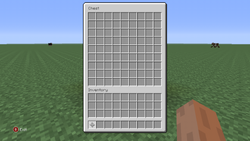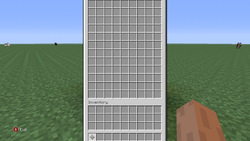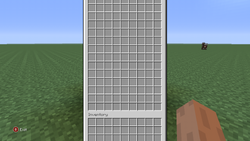Console Edition:Multiple Chests
Chests can combine to form larger chests, generally to a limit of two, but exploits can increase this to five.
Obtaining
Bonus Chest method
Before TU31, destroying a Bonus Chest in a world with the Bonus Chest enabled, the bonus chest would try and regenerate when the world was reloaded. This would allow it to regenerate beside an existing chest forming a connection. If 2 or more chests were directly adjacent to the block that the Bonus Chest regenerated on then it would enter a glitched state. The regular chests that the bonus chest regenerated next to would function as regular double chests, but the Bonus Chest, now in a glitched state, would have an increased inventory capacity of up to 135 slots (15 vertically).
Appearance
The appearance of multi-chests differs slightly from that of those on Java Edition. Most notably, when forming a quadruple or quintuple chest, it retains the appearance of a triple chest, with the additional chests appearing invisible. However, much like how they appear in Java Edition from pre-release 1.8 onwards, the opening animation still functions on multi-chests.
GUI
The GUI of a multi-chest also differs from Java Edition. Instead of appearing malformed or glitched, the UI renders as expected, though it is cut off at the top and bottom of the screen. In TUunknown, bonus chests were updated to include "Bonus Chest" in the name of the UI.
Later, the UI was updated via an undocumented or unintentional change in TU57. This caused the UI of triple, quadruple and quintuple chests to appear as that of a regular double chest. Despite this, it remains entirely functional, though only the top 6 rows are visible.
- Legacy Quintuple inventory TU57.png
The inventory of a quintuple chest in TU57. The inventory appears to be that of a regular Double Chest, but it still has 15 functional rows