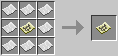Java Edition:Manipulated Explorer Map
Jump to navigation
Jump to search
This article is a work in progress.
Please help in the creation of this article by expanding or improving it.
When explorer maps were first added there was no restriction on manipulating them, making it possible to zoom them out.
Obtaining
Surrounding an explorer map with 8 pieces of paper inside a crafting table will zoom it out, this can be done up to 2 times, resulting in varying zoom levels.