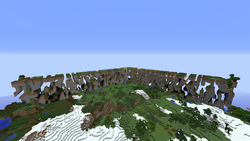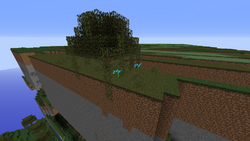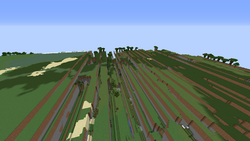Java Edition:Far Lands
From Infdev 20100327 through Beta 1.7.3 existed the infamous Far Lands, one of the most well known Minecraft glitches. This bug caused the very far reaches of your world to become corrupted from bedrock to build limit (which at the time was only 128 blocks). Also, air blocks below Y:64 always get replaced by water. Many types of the Far Lands exist, including "Corner Far Lands", "Farther Lands", and so on, even including Nether far lands. It should be noted while the "furthest farlands" have been proven to generate, it is impossible to obtain them without severe modifications to ones game.
Warning
Going to the Far Lands in versions when it generated is extremely laggy, and can even cause crashes. If you don't have a powerful computer its suggested to: turn render distance all the way down, only turning it up once at the Far Lands to generate more chunks. Reloading your world might help eliminate lag created by The Far Lands and give some time to move away from them. After updating versions, performance significantly increases.
Obtaining
Due to The Far Lands existing in such an early version there aren't many easy ways of reaching them, and you can only do it in survival as creative wasn't added yet.
Travelling
- By The Overworld: This is by far the slowest method of reaching the Far Lands as they only start generating 12,550,820 blocks away from 0,0. Sprinting didn't exist yet, so it will take a minimum of 5 weeks to reach the edge far lands, and much longer to reach the corner far lands.
- By The Nether: Due to the fact that walking just one block in the Nether is equivalent to walking eight blocks in the Overworld, it is possible to reach the Far Lands in just over a week of overall gameplay. If you use Alpha version 1.2.2a you can generate nether portals with F4.
- Boat Teleportation: see Fast Travel Methods
Downgrading
It's possible to get within a few hundred blocks of The Far Lands in newer versions quite easily then simply downgrade to Beta 1.7.3. The chunks will reload and your position will be the same as before downgrading.
Modified Client
Using modified clients, you can generate the Far Lands after Beta 1.7.3, though in certain versions, (such as 21w06a), the Far Lands generate slightly differently because of the addition of Noise Caves. For more information see AntVenom's Video.
Non survival methods
Most of the players prefer exploring The Far Lands using 3rd party tools and cheats rather than attempting to obtain them in survival world.
Commands
Commands weren’t available in Minecraft singleplayer until after the Far Lands were removed, but if you're on a Beta multiplayer server, then you can use the /tp command, but this only allows teleportation to other players, not to specific coordinates.
NBT Editor
This is by far the fastest method of reaching the Far Lands. All you need is your level.dat file and any NBT editor, simple websites ones such as http://irath96.github.io/webNBT/ will do just fine. Simply edit your coordinates and import the new level.dat file to your world border and load the world. It might take few tries as player can teleport into blocks and suffocate, or die from fall damage.
Single Player Commands
Single Player Commands is a mod that implements various commands to singleplayer, these are useful for getting to The Far Lands. Recommended command: tele [x] [y] [z], fly, light, noclip, godmode.
Videos
Video by OMGcraft that perfectly shows The Far Lands, the lag and visual glitches it causes, and using an NBT editor to get to them: https://www.youtube.com/watch?v=B-EAIxEw9aI
Gallery
Top down view of The Far Lands[1]
Top down view of The Corner Far Lands[1]
Point where The Far Lands, The Corner Far Lands, and normal generation meet[1]
A massive bedrock ocean in The Corner Far[1]
A massive open cavern inside The Corner Far Lands[1]
Combos
- No bedrock Far Lands chunks.
- Many discontinued terrain combos are possible using chunk population, detailed below.
Chunk Population
Any Far Lands chunks generated but not populated can be populated in later versions, to get further discontinued terrain. This can include biomes, blocks, and more generating in Far Lands chunks. Such features can be trees, tall grass, flowers, and more above y:128, along with newer generation features (eg. new stone types) generating inside the Far Lands, potentially even small structures such as mob spawners, or desert wells.
What is chunk population
Chunk population has existed since Infdev and the basic concept is: chunks at the very edge of your render distance are in a state where the basic block layout is already loaded for when you get close enough but nothing aside from that is decided yet, no ore, no foliage, and no structures are generated. This feature exists so chunks can load in faster when you get closer to them. Due to only a depth of 1 or 2 chunks at the edge of your render distance existing in this state, large scale terrain changes using population are limiting or impossible.
Population Gallery
All images detailed here used chunk population and are not possible in versions when The Far Lands generated alone. However, all images can be replicated in vanilla survival.
See also
- 21w13a End Terrain
- End Void Rings
- Monolith
- Nether Far Lands
- No Bedrock Chunks
- Old End Void

![Top down view of The Far Lands[1]](/images/thumb/0/0f/A_top_down_view_of_The_Far_Lands.png/250px-A_top_down_view_of_The_Far_Lands.png)
![Top down view of The Corner Far Lands[1]](/images/thumb/4/4e/Beggining_Of_The_Corner_Far_Lands.png/250px-Beggining_Of_The_Corner_Far_Lands.png)
![Point where The Far Lands, The Corner Far Lands, and normal generation meet[1]](/images/thumb/1/1a/Point_where_The_Far_Lands%2C_The_Corner_Far_Lands_and_normal_Minecraft_meet.png/250px-Point_where_The_Far_Lands%2C_The_Corner_Far_Lands_and_normal_Minecraft_meet.png)
![A massive bedrock ocean in The Corner Far[1]](/images/thumb/4/42/Bedrock_ocean.png/250px-Bedrock_ocean.png)
![A massive open cavern inside The Corner Far Lands[1]](/images/thumb/f/f6/Corner_far_lands_generation.png/250px-Corner_far_lands_generation.png)